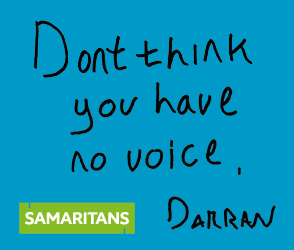Re: Photography thread 11.02 : Mon Feb 06, 2012 7:55 pm
FA - intersting. Personally, I don't use editing software - just take things as they come out of the camera! The exception being I sometimes crop to make the image bigger - as for the Jack Snipe and Green Sandpiper. Invariably though, that's for unusual things as a record and more often than not taken from a distance in poor light (with ISO 6400) - so the enlarged image is often poor (sadly). Maybe I should splash out on a professional quality lens? However, if I has a couple of thousand quid to spare on hobbies, I would probably buy a telescope first.
-

- Register
- Login
- Live Scores & Tables
- Forums
- Site Preferences
- Forum Preferences
- Live Scores & Tables
- Ranks
- Support
- Sponsorships
- Donations
- Advertise
- Acceptable Use Policy
- Cookies Policy
- Privacy Policy
- Terms of Use
- Android
- iPhone/iPad
- OUR RL SHOP
- OUR SPONSORS
- RL STATS
- Cherry&White.co.uk
- Rugby League Radio
- RL ON TV